How to Improve Your Split-Screen Video Recording
Here are a few tips to help you record the best possible looking video!
10-Second Recording Buffer
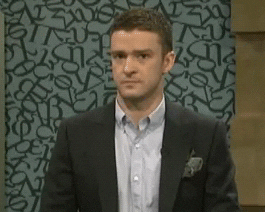
For the sake of flexibility we’ll want to start recording with a 10 second buffer at the beginning of the song you are recording and after it’s done. Giving a good 10 seconds of video before you hit play on the recording and 10 seconds after the song has ended will allow the editor to have more flexibility. If your part doesn’t start until measure infinity please start recording your video 10 seconds before you hit play on the audio recording anyway.
I know it may feel awkward to record you doing nothing but this isn’t much different from standing on stage doing nothing, waiting for your part to come in. This gives us time to see your beautiful face in an intro section and to see you all teary-eyed and somber as it fades to black. This leads to the next tip which is:
Don’t Forget to Smile

Even if you aren’t actively singing or playing it would still be beneficial for those staring at you to see you communicating with your face as opposed to looking like you’re auditioning for the role of Edward the emo vampire. You may need to practice in a mirror on how to look pleasant while not over the top but I believe in your abilities. Though you may be used to a live performance where we can get lost in a group, remember this is a video where people can freeze and enhance.
Leave One Headphone Out For Pitch

If you’re playing an instrument, remember to pitch to the track before you start. Keep one headphone out so you can hear easier.
Best Camera Settings
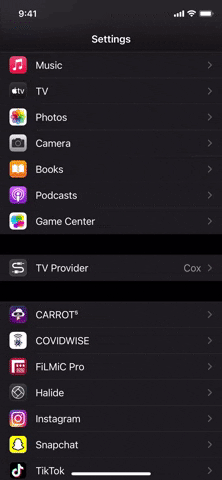
We might not oft think of the setting our camera is shooting at but this might be a good time to take a peek at the camera settings. For the sake of brevity I won’t get too nerdy with this and just say it would be good for you to shoot at the highest resolution your camera can handle. Ideally 4K would be great but if that isn’t a choice, then 1080 would be next best and 720 as the last choice. To change your camera settings on your iPhone, simply go to Settings>Camera>Record Video and set it to “4K at 30fps”.
Best Quality Camera
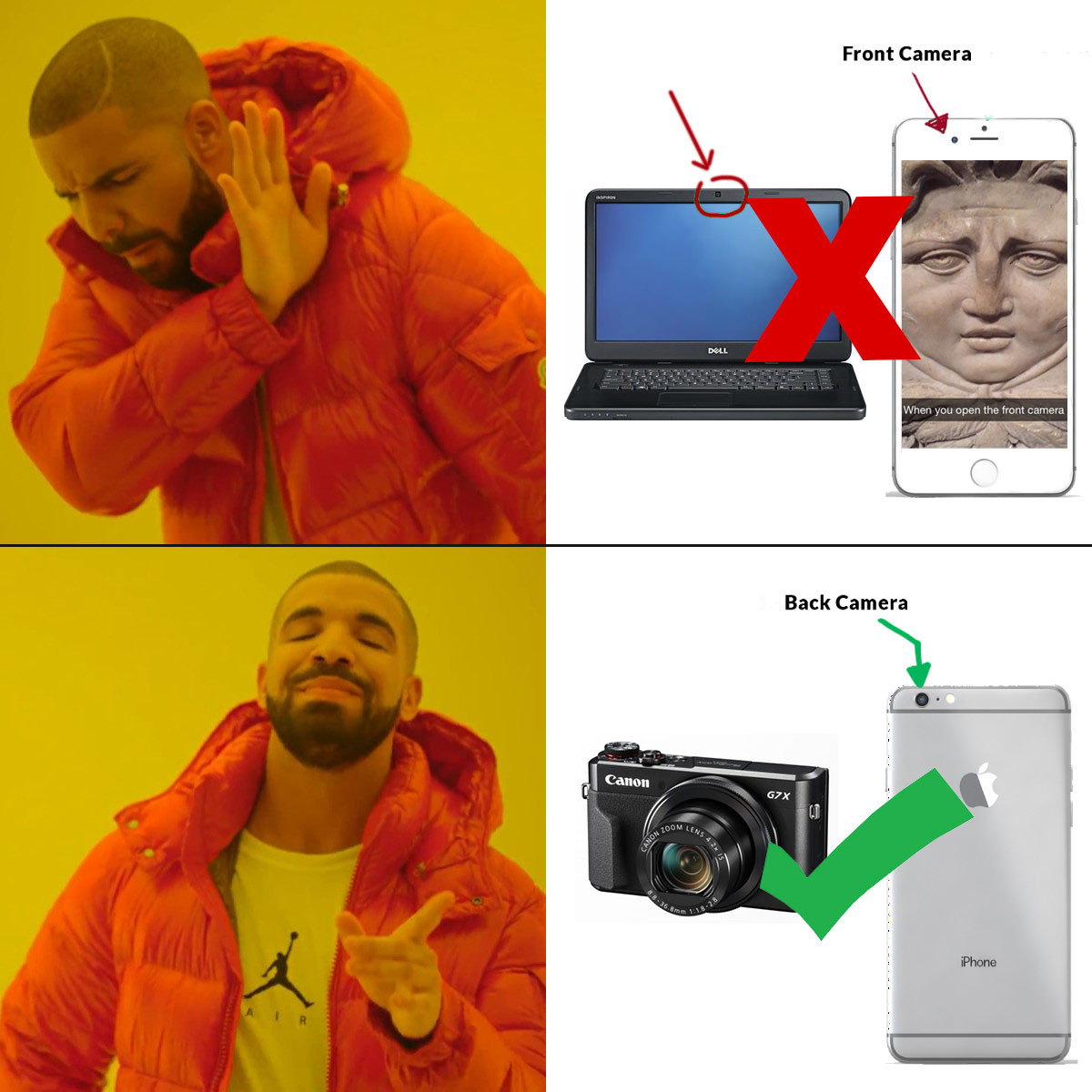
Use the best camera you have. A split-screen video is only as good as it’s individual screens. Unfortunately webcams, though convenient, are usually very low quality cameras. Modern phone cameras are great but remember the front-facing camera (where you can see yourself in the screen) is usually a lower quality camera than the phone’s main camera on the back.
Also, sometimes the lens can have a smudge on it so it’s always good to make sure the lens is clean or you’ll get a blurry image.
Sufficient Lighting
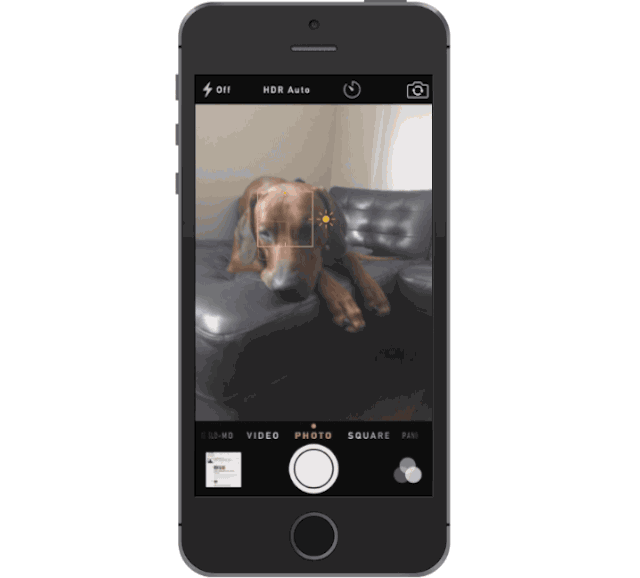
You want to make sure there’s enough light on yourself for the camera to get a proper exposure. The problem with it being too bright in the background and dark on yourself is that it won’t be able to see you because the camera will adjust to the background instead of you. If you’re using your phone camera, you can have someone click your face and it will then adjust the exposure for your face.
Complimentary Angle
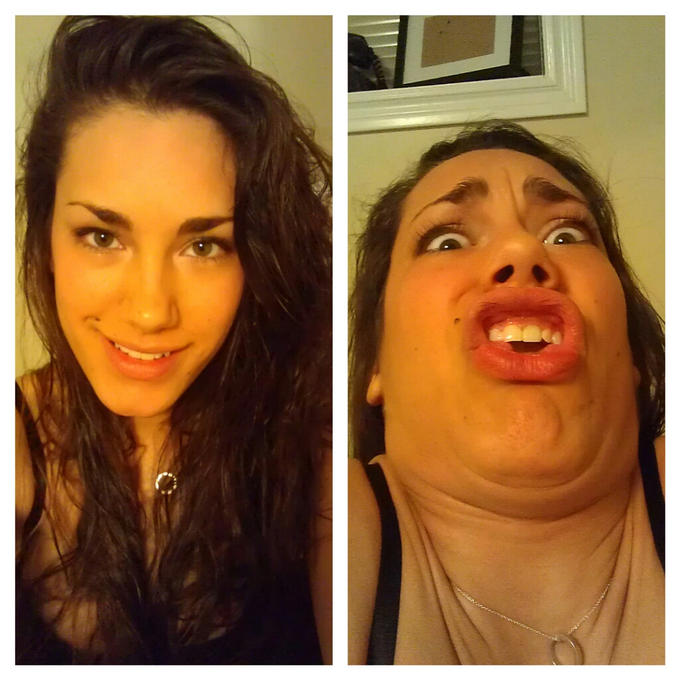
The ideal angle is eye-level. There’s a reason why people take their bathroom selfies holding the camera above rather than below. Eye-level and higher is more flattering than taking it from below.
Stay Centered
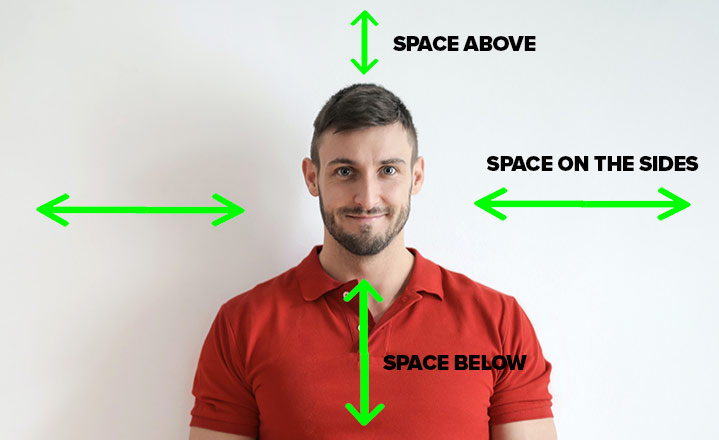
For the purpose of split-screen videos, go ahead and frame yourself in the middle of the screen, giving adequate room above your head, below your chin and on both sides of your head. While we’re at it, don’t shoot vertical because we may need some room on the sides of your head.
If you’re playing an instrument it’d be good to position yourself at a 45 degree angle so you’re not full side-view but you’re also not full front-facing. If you’re singing, look directly into the camera at all times. Wandering eyes look weird when there’s only one audience member who is watching through the camera.
Lastly, I know music makes you want to move but please don’t shift side to side and try to stay as centered as possible.
Distraction-Free Background
Obviously not everyone has an exclusive shooting backdrop setup in their house but we’ll want to make sure what’s in the background isn’t too distracting. If you can, avoid things directly behind your head that can act as antennae/ bunny ears. If you can’t avoid things in the background, just take some time to consider if they will be distracting.
BONUS TIP - Large Soft Light Source at an Angle
Wow! You’ve made it to the extra bonus tip on improving your video! This one has to do with lighting. To get a complimentary lighting setup, the general rule is a large soft source at a 45 degree angle. For instance, the sun is a large source of light but direct sunlight can be too harsh, thus creating sharp well-defined shadows. We want to make those shadows softer so see if the sun is reflecting off of a large white wall, it’s still a large source but the quality of light is less harsh, giving a softer shadow.
That’s it! Remember these tips to improving your video:
- 10-second buffer before and after, don’t forget to smile,
- Leave one headphone out for pitch,
- Use best quality camera settings,
- Use your best quality camera,
- Have sufficient lighting,
- Place the camera at a complimentary angle,
- Stay in the center of the frame,
- Have a distraction-free background,
- and keep the light soft and at a 45 degree angle.



